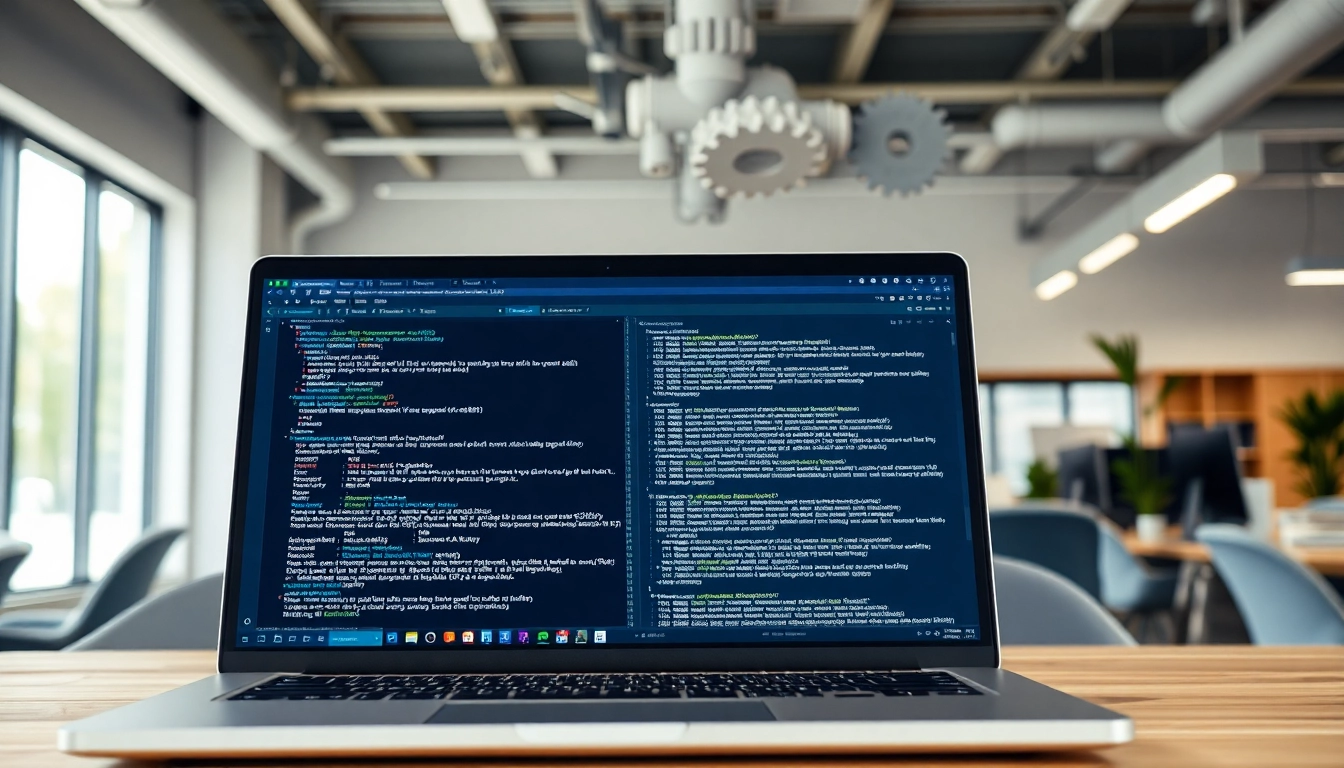Introduction to Virtual Desktop
The digital world is continuously evolving, leading organizations and individuals to seek new functionalities to enhance their computing experience. One technology that stands out in this transformation is the virtual desktop. A virtual desktop provides users with a simulated computer interface that operates within a cloud environment, offering flexibility and unprecedented access to computing resources from virtually anywhere. This article dives into the core components of virtual desktops, their setup requirements, diverse use cases, common challenges, and a look ahead to what the future holds for this dynamic technology.
What is Virtual Desktop?
A virtual desktop is a computing environment that exists digitally within a server rather than a physical machine located on-site. It allows users to access a complete desktop experience over the internet, displaying their applications and files through a graphical interface on various devices such as PCs, tablets, and smartphones. This technology is particularly advantageous in remote work scenarios, enabling seamless access to enterprise applications and data from any location with an internet connection.
Key Features of Virtual Desktop
- Accessibility: Access your desktop and applications from any location and device with internet connectivity.
- Scalability: Easily scale your computing resources based on user demands and workload requirements.
- Cost Efficiency: Reduce hardware costs since the processing power is performed on the server side, allowing for less expensive client devices.
- Centralized Management: IT departments can manage all desktops from a single interface, ensuring consistency and easy updates.
- Enhanced Security: Data is stored in the cloud with security measures that safeguard against unauthorized access.
Benefits of Using Virtual Desktop
The adoption of virtual desktops offers several benefits to organizations and users alike:
- Flexibility: Employees can work from anywhere, making it easier to maintain productivity, especially during unforeseen circumstances such as natural disasters or pandemics.
- Improved Collaboration: Teams can work together more effectively by accessing the same files and applications in real-time.
- Reduced IT Costs: By centralizing desktop management, businesses can cut costs related to hardware upgrades and software licensing.
- Disaster Recovery: In the event of a system failure, virtual desktops can be recovered and restored quickly, minimizing downtime.
Setting Up Your Virtual Desktop
System Requirements for Virtual Desktop
Before deploying a virtual desktop, it’s essential to meet certain hardware and software requirements to ensure proper functionality:
- Server Infrastructure: Adequate server capacity with virtualization software is necessary, typically based on cloud computing platforms.
- Network Connection: A high-speed internet connection is required to provide seamless access without latency.
- End-user Devices: Desktops, laptops, or mobile devices should be equipped with necessary operating systems and applications to access the virtual environment.
- Security Software: Implement antivirus and malware protection to safeguard the virtual desktop environment.
Step-by-Step Installation Guide
Setting up a virtual desktop environment can be streamlined by following these key steps:
- Choose a virtual desktop service provider that aligns with your organization’s needs, considering pricing and features.
- Set up the server infrastructure and ensure all necessary network configurations are in place.
- Install the virtualization software on the server to enable the creation of virtual machines.
- Create user profiles and desktop images tailored to specific user roles and preferences.
- Train employees on how to access and utilize the virtual desktop environment effectively.
Configuring Settings for Optimal Performance
To maximize the efficiency of your virtual desktop setup, consider these best practices:
- Resource Allocation: Ensure that CPU, RAM, and storage allocations are optimized for the applications users will run.
- Load Balancing: Distribute workloads across multiple servers to ensure no single server is overwhelmed.
- Monitor Performance: Use analytics tools to monitor performance and address bottlenecks swiftly.
- Regular Updates: Keep the operating system and installed applications up to date to enhance security and functionality.
Virtual Desktop Use Cases
Remote Work Scenarios with Virtual Desktop
Virtual desktops have gained immense popularity in remote work scenarios, offering employees a familiar workspace while working from home or on the go. By allowing seamless access to files and applications, businesses can maintain productivity and employee engagement. Companies can utilize the virtual desktop to develop secure cloud environments, ensuring that data remains protected while being accessible from anywhere.
Gaming with Virtual Desktop
The gaming industry has embraced virtual desktop technology, particularly within the realm of virtual reality gaming. Players can connect with their gaming PCs through virtual desktop software, immersing themselves in a richer gaming experience. This technology enables high-quality graphics and faster rendering, allowing gamers to explore vast digital worlds without being tethered to their physical machines.
Virtual Desktop in Creative Industries
Creative professionals are leveraging virtual desktops to enhance collaboration and streamline workflows. By providing designers, artists, and content creators access to powerful computational resources remotely, teams can work on projects simultaneously, regardless of their geographical locations. This collaboration leads to increased efficiency and innovative solutions.
Common Challenges and Solutions
Troubleshooting Connection Issues
Connection issues can often arise, leading to frustration among users. Some common challenges include network instability and firewall configurations. To troubleshoot these issues, IT departments should routinely test the network connection, make adjustments to firewall settings, and ensure that appropriate ports for the virtual desktop service are open.
Addressing Latency and Performance Problems
Performance problems, such as latency, can detract from the user experience. Addressing these involves analyzing network performance, ensuring high-speed internet connections, and optimizing server configurations. Implementing Quality of Service (QoS) settings to prioritize traffic can greatly enhance performance.
Security Considerations for Virtual Desktop
While virtual desktops offer significant security advantages, they are not immune to threats. It’s essential to employ robust security measures, including encryption for data in transit, multi-factor authentication for user access, and regular security audits to identify vulnerabilities. Additionally, employee training on cybersecurity best practices helps establish a security-first culture.
Future of Virtual Desktop Technology
Emerging Trends in Virtual Desktop Solutions
The future of virtual desktop technology looks promising, marked by trends such as the rise of hybrid work environments, increased adoption of AI and machine learning for personalized desktop experiences, and enhanced cloud services. Organizations will continually seek more effective solutions to increase productivity, employee satisfaction, and operational efficiency.
Predictions for the Next 5 Years
Looking ahead, we anticipate significant advancements in the functionality and capabilities of virtual desktops. Emerging technologies may streamline user experiences while heightening accessibility and integration with other cloud services. Increased emphasis on security and compliance will shape how organizations implement virtual desktop technologies.
How to Stay Updated with Virtual Desktop Innovations
Staying informed about the latest developments in virtual desktop technology is vital for organizations wishing to remain competitive. Following industry blogs and publications, participating in webinars, and engaging in relevant online communities can provide valuable insights. Additionally, investing in continuous training for IT teams ensures a seamless integration of new technologies and practices.